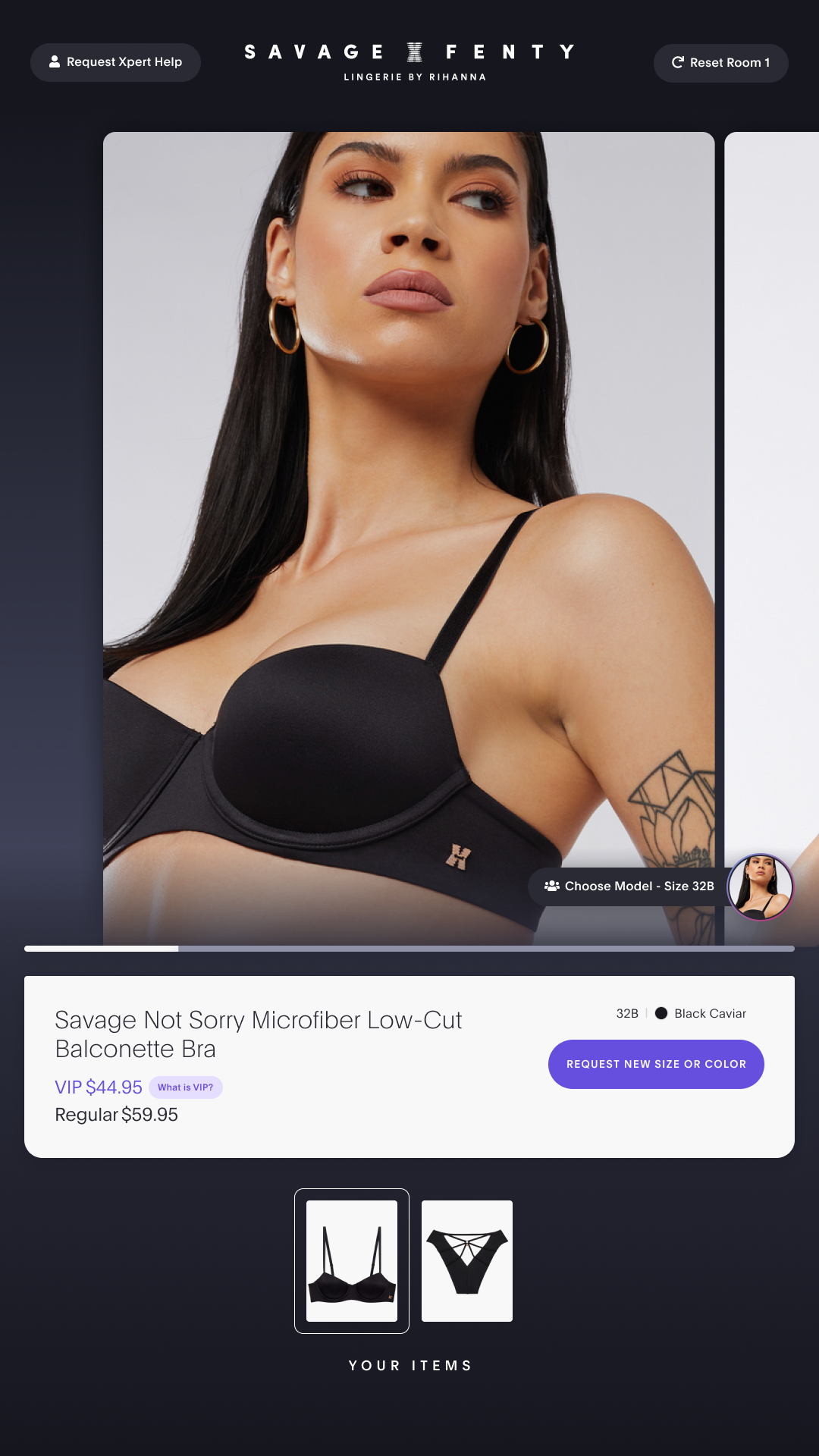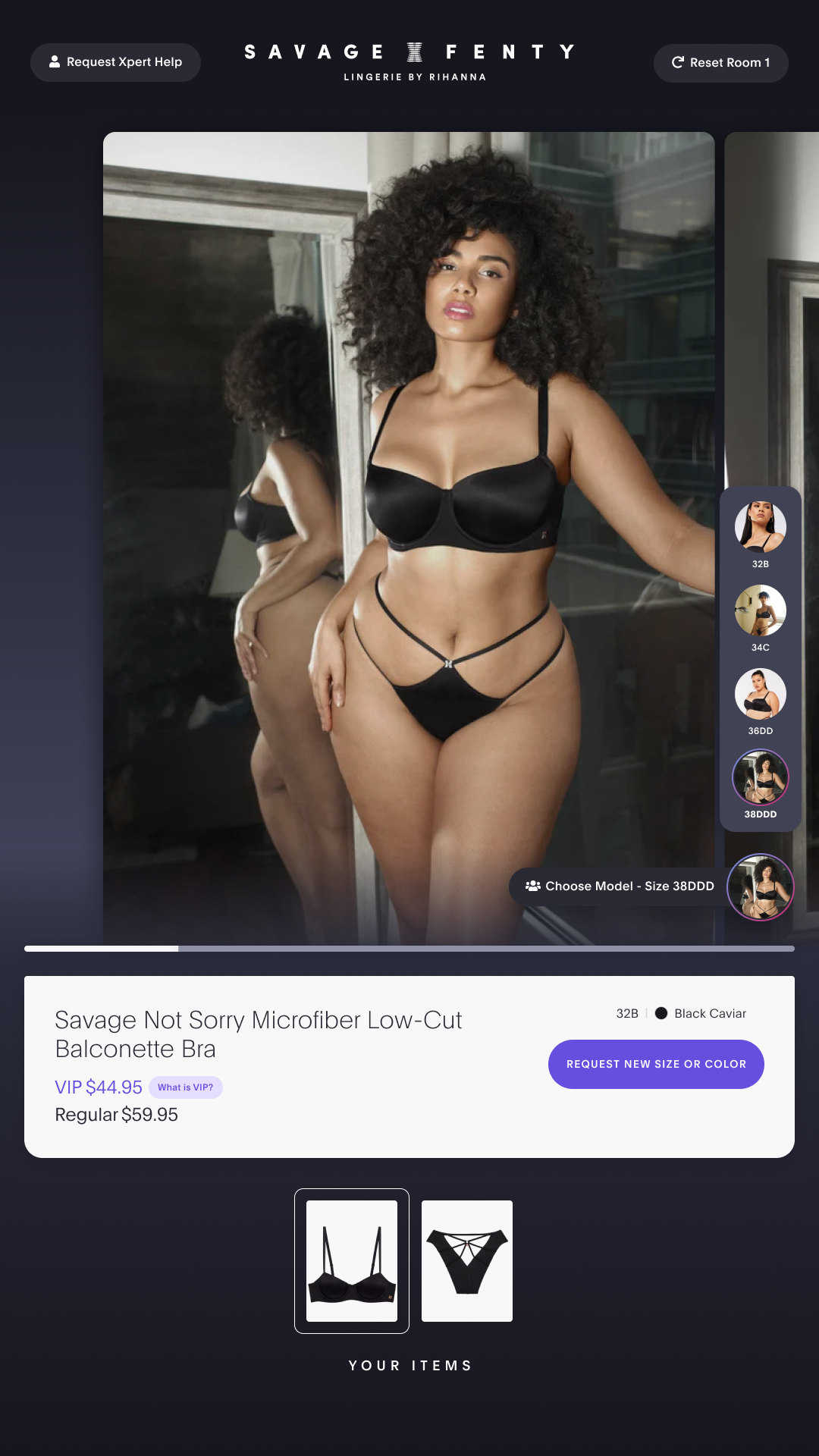Overview
In 2022, Savage X Fenty opened its first-ever brick and mortar retail stores. As a digital-first brand, Savage entrusted our product design team with the task of creating an interactive tech solution to address the issue of poor conversion from in-person fitting room experience to product purchase and enrollment in the VIP Membership program. In response, our team developed the interactive fitting room concierge kiosk, which incorporated 22” and 27” Android Elo touchscreen devices featuring real-time access to model views, online customer reviews, alternate colors, and additional size requests. When prompted, the Kisok provided retail store ‘Xperts’ with the ability to send items directly to fitting rooms via QR code. In addition, the kiosk was designed in tandem with the retail point of sale app used to complete in-person retail transactions.
Savage X Fenty: Concierge Kiosk
Role
As the Director of UX, I led the UX Design team across all omnichannels, Ecommerce, Retail and Mobile App experiences, with the goal of providing customers a streamlined, consistent and intuitive user experience. For the fitting room kiosk concierge, I directed the day-to-day development of the project, which included direct personal involvement in design and the immediate supervision of each designer involved. In addition, I selected and hired a full-time designer to fulfill our team’s needs. I also oversaw the QA and implementation of the kiosk project, as the Android Elo touchscreen devices could not be shipped to the offshore QA team.
Discovery & Research
Before commencing the kiosk project, our team completed discovery and competitor analysis, including in-person evaluation of interactive technology across a variety of retail applications in the greater Los Angeles area, including Reformation, Fabletics and Regal Cinemas. Based on our research and discovery as set forth above, we identified and targeted key features in the fitting room kiosk design, including customer conversion through online peer reviews, linking user generated content (UGC) with specific product, and the ability to modify interactive models to appropriately reflect the measurements of the fitting room customer.
Design & Implementation
Working alongside product and key business stakeholders, we elected to implement the fitting room kiosks through 22” and 27” Elo touchscreen devices to optimize customer interaction and engagement. Notably, the kiosk was integrated with the retail point of sale app used by retail Xperts (customer associates), which provided the Xperts with the ability to send products directly to a customer fitting room via a QR code request. While in the fitting room, customers then had the ability to interact with product detail pages (PDPs) for each product provided. The kiosk also provided customers with the opportunity to view the product details, browse online user reviews, view product specific UGC, and change the interactive model dimensions for each specific product. Customers could also communicate with Xperts to request different size, color, and garment options without ever leaving the fitting room. Given the integration between the customer kiosk and the employee point of sale app, it proved crucial to map out each user flow as shown below.
Analysis and User Research
In the early stages of the kiosk project, we created a functional kiosk prototype using Figma, which we loaded on to a 27” Elo device. Through prototype development, including in person testing by real users, we identified optimal kiosk sizing and placement in the fitting room.
After basic prototype testing, our design team partnered with the Market Research Team and planned an in-person live moderated user test. We wrote a user testing discussion guide, which asked users a series of curated questions intended to ensure ease of use, functionality, and general feedback regarding the fitting room kiosk experience. Based on a sample size of 60 users over a 3-day period, 98% of users said they could seem themselves engaging with the kiosk in the fitting room; 80% of users said they would like the ability to shop and browse from the kiosk; and 60% of users said they would like the ability to purchase directly from the kiosk itself.
Refinement
Based on user testing feedback, our team refined the original kiosk concept to include the integration of video on each product PDP, which included video content from our “Live Shopping” experience displayed on the E-comm site. Our hypothesis at this point was that PDP video integration would not only increase conversion (we saw a 45% increase in conversion on the E-comm site), but also provide customers with the ability to shop and browse without drastically changing our MVP approach. Despite the initial appeal and demand through user testing for direct kiosk checkout, we ultimately determined that allowing for customer purchase and checkout directly from the fitting room would prove burdensome and time consuming, which could result in bottlenecks and extended fitting room wait times.
Performance Data
Analytics and tracking data were added to the kiosk to gain insights around conversion, user time on the screen, and size tracking. After the initial kiosk launch, we tracked a 92% kiosk adoption and usage rate from the fitting rooms, as well as an 87% increase in conversion from fitting room try on to purchase.
Conclusions
The concierge kiosk project presented an opportunity to approach a unique problem with creativity, collaboration, and innovation. In the end, our product design team paired an interdisciplinary approach with novel technology to deliver an effective tool in support of retail operations. I am proud of integral my role in the project, which included conceptual development and design team leadership, as well as screen design, function prototype development, and participation in testing with real users.